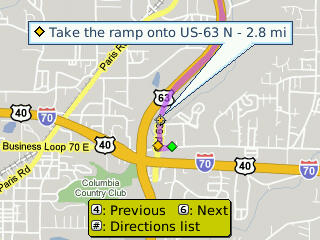It might come as a surprise to know that we haven’t made the move to HD TV here yet. Our television sets generally die at that inopportune moment when new technology is either too expensive or too rare to consider purchasing. Our current television is still working fine, and was purchased when HD TV was still way overpriced. We may not make the move to HD TV until this set breaks.
So I haven’t had a need to upgrade our TiVo to the HD version. In fact, I really haven’t thought about our TiVo much at all, except to program in our season passes. We have had a TiVo since the Philips Series 1 versions. The lifetime subscription cost only $199 back then, and when we bought a Series 2, they were still offering a one-time subscription transfer at no cost. Since lifetime means the lifetime of the equipment, not the owner, yes, we did pretty much luck out.
But I am not here to brag that I haven’t paid for TiVo service in almost ten years. I’m here to say how silly I feel that I hadn’t looked into, and am not making use of, many of the capabilities of my older TiVo system.
After the hell that was attempting to connect a PS/2 game console to our wireless network, I have never attempted to connect anything else that wasn’t a plain old laptop or desktop computer. That includes the TiVo, and apparently a whole bunch of capabilities such as movie downloads, photo and web video viewing, mobile access, and scheduling from the web will be available to me upon connecting the TiVo to the home network.
So I’ll be shopping around for a network adapter, and getting TiVo on our network this weekend, just out of curiosity if nothing else. Scheduling recordings from the web will be worth it, at least!